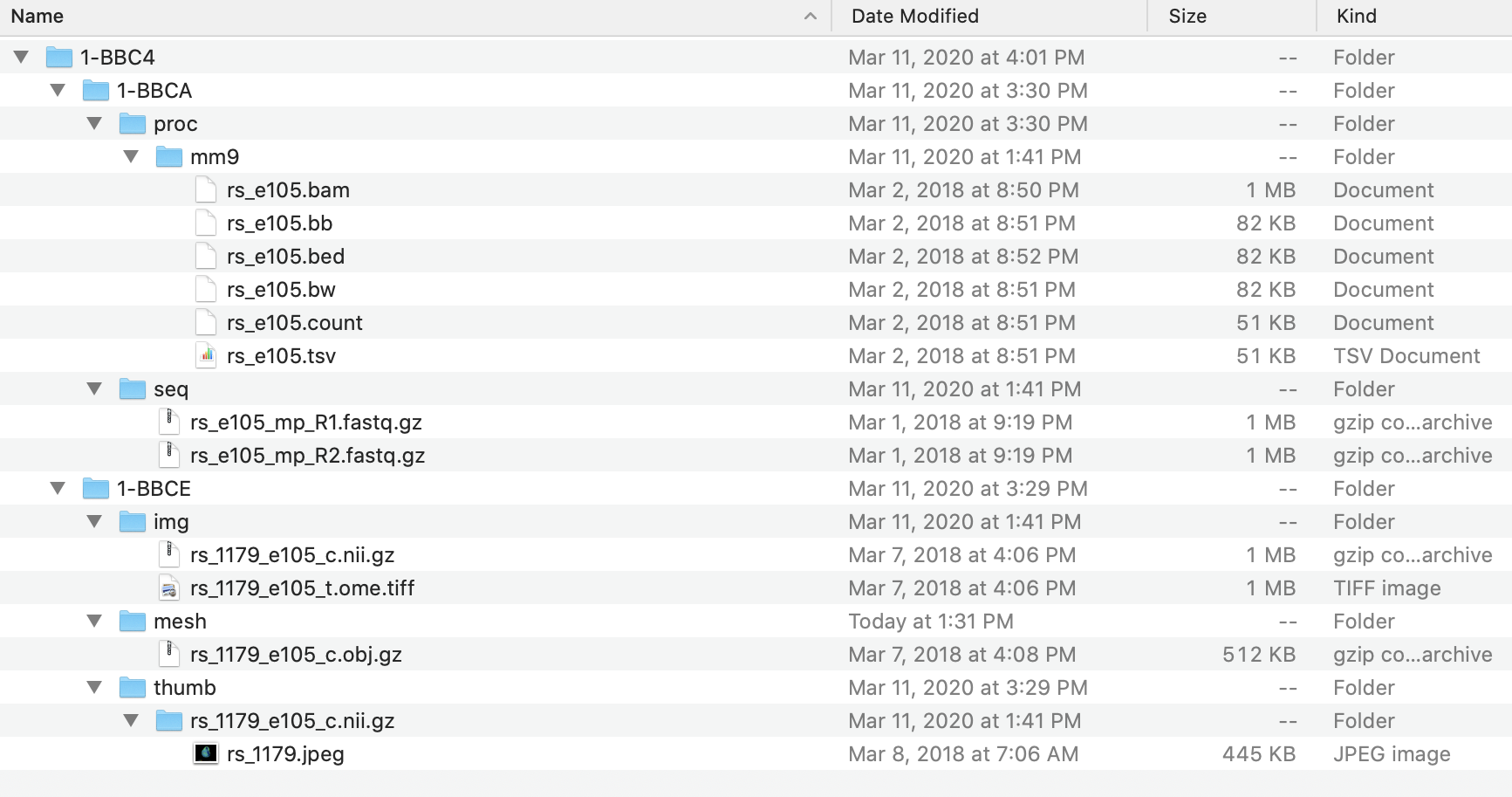Preparing Your Data
This page will give you an idea of what to expect and how to set yourself up for success while contributing your data to FaceBase. You can find documentation for adding metadata and uploading data files here.
Accepted file formats and data types
FaceBase’s goal is to provide data with the level of detail and types of files that would allow someone else to replicate the results of your study, part of conforming to FAIR principles. Towards this goal, we accept data files in the following order of priority:
- Raw, source files: These are always our first preference as they contain the most amount of metadata and purest form of the data itself.
- Open source formats: These are also highly preferred as they should be accessible to any user.
- Formats that can be used with open source tooling: Although open source is preferred, we can accept a format if it may be easily accessible using readily available, open source tools. This option is only acceptable if neither of the previous types of formats are available.
You can find our list of currently accepted formats (along with other information about how FB data is structured and our use of vocabularies) at: https://docs.facebase.org/data-submission-key-concepts/
Organizing your files for the bulk upload tool
If you have just a few files and they’re no larger than 1 GB, you can upload files individually right in your web browser. However if you have large files, or many of them, we have a bulk upload tool that will scan a directory of your choice and identify the files for upload. It will process them according to rules based on the subdirectories it finds them in, so you will need to structure your data files in a particular hierarchy and using certain naming conventions for the directories.
You can find more information at: https://docs.facebase.org/upload-files/#organize-your-files
Here is a screenshot of an example of this hierarchy, whic is uploading processed sequencing (“proc”), raw sequencing files (“seq”), imaging files (“img”), mesh files (“mesh”) and a thumbnail (“thumb”):