August 2024 FaceBase Bootcamp - Resources
Here are the webcasts and slides from the August 2024 FaceBase Bootcamp for Users and Contributors, presented by Rob Schuler, Alejandro Bugacov, Laura Pearlman and Cris Williams (Information Sciences Institute of University of Southern California).
If you have any questions, please email us at help@facebase.org.
On this page:
- Slides
- Users Track Webcasts
- Contributors Track Webcasts
- Overview of the Data Submission Process
- Supporting NIH’s Data Management and Sharing Policy
- Submission Demo 1 of 4: Submitting the form to Creating a Dataset
- Submission Demo 2 of 4: Biosamples, Experiments & Replicates
- Submission Demo 3 of 4: Uploading Data Files
- Submission Demo 4 of 4: Pipelines and Annotations
Slides
- Finding, Accessing and Citing Data (Rob Schuler)
- Requesting Controlled Access Data and Demonstration of Contributing Data (Alejandro Bugacov)
- Overview of Contribution Process (Rob Schuler)
- Support for NIH’s DMS Policy (Laura Pearlman)
Users Track Webcasts
You can find the full length webcast of the Users’ track at this video. We have broken them down into smaller videos below:
Walkthrough of the website and documentation site
Cris walks you through the many data and resources featured at facebase.org:
Finding, accessing and citing data
Rob describes how to effectively find, access and cite dental, oral and craniofacial data in FaceBase.
- 00:00 Faceted navigation
- 02:17 How data is organized in FaceBase (for FAIRness)
- 06:34 Tour of a Dataset record
- 08:37 Batch data export
- 10:38 Programmatic access
- 11:02 Citing datasets
- 12:52 General search
- 24:30 Image search and image viewer
- 26:41 3D Volumetric Viewer
- 27:30 3D Surface Models Viewer
- 27:44 Integrated Genome Browser
- 28:00 Single cell visualization
Requesting controlled access human data
Alejandro demonstrates how to request controlled-access, human subjects data in FaceBase.
- 00:00 Overview of process and available protected data
- 03:15 Three phases of a Data Access Request (DAR)
- 04:36 Completing the DAR form
- 05:39 Demonstration of making a request
Contributors Track Webcasts
You can find the full length webcast of the Contributors’ track at this video. We have broken them down into smaller videos below:
Overview of the Data Submission Process
Rob provides an overview of the process for submitting dental, oral and craniofacial data to FaceBase.
- 00:00 Introduction
- 00:40 Why FaceBase is a great home for your data
- 01:27 Initiating a data submission
- 02:37 Workflow of a submission
- 04:26 Data model for submissions
- 06:31 Attributes of your Dataset record
- 07:40 Available visualization features
- 08:23 Citing your datasets in publications
- 08:57 Strategies for successful contributions
Supporting NIH’s Data Management and Sharing Policy
Laura steps you through resources FaceBase provides to help you fill out your Data Management & Sharing (DMS) plans.
- 00:00 Introduction
- 00:38 Elements of a DMS plan
- 03:14 DMS plan pyramid
- 03:26 Data management considerations
- 04:38 FaceBase-specific considerations
- 05:30 Data planning
- 06:53 Writing the DMS plan
- 09:58 Further resources
Submission Demo 1 of 4: Submitting the form to Creating a Dataset
Alejandro guides you through the data submission process. In this part, he takes you from submitting the required form, to onboarding and then creating your first Dataset record.
- 00:00 Overview of steps
- 01:35 Filling out the Data Submission form
- 04:37 Introductory email
- 07:16 Demo of adding a dataset
- 08:39 Key Concepts for contributors (data model)
- 09:39 Finding your project
- 12:22 Creating your first Dataset record (Title, Abstract, and metadata)
Submission Demo 2 of 4: Biosamples, Experiments & Replicates
Alejandro continues creating the demo dataset. Now that the top-level Dataset record has been created (see this video), make your data more FAIR by describing the Biosamples and Experiments and then linking them with Replicate records.
Submission Demo 3 of 4: Uploading Data Files
Alejandro completes the demo dataset by showing you options for uploading data files to the Replicate records.
- 0:00 Types of data you can add to a Replicate
- 01:13 Two options for adding files
- 02:06 Adding a file through the web browser
- 03:54 Using the bulk upload tool
Submission Demo 4 of 4: Pipelines and Annotations
Alejandro describes the many pipelines and visualizations that are triggered after you upload your data files.
- 0:00 Imaging pipeline and Image Viewer
- 01:02 Annotations Editor
- 03:41 More features of imaging pipeline (supporting Z stacks, channel information)
- 06:51 Description of Genome Browser, Cell Browser, 3D Mesh and 3D Volumetric data pipelines.